Personal Details Tab
Record emergency contact, next of kin and language and country of birth information.
From the Personal Details tab you can record a patient's:
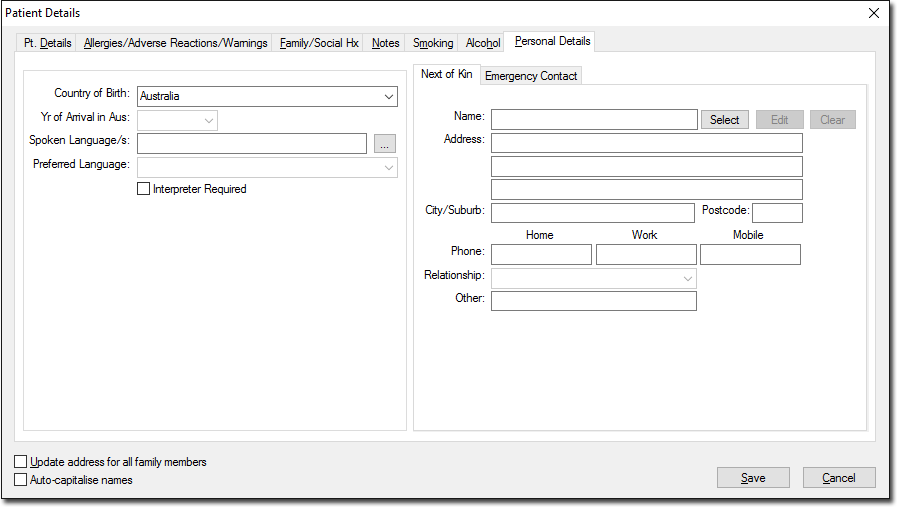
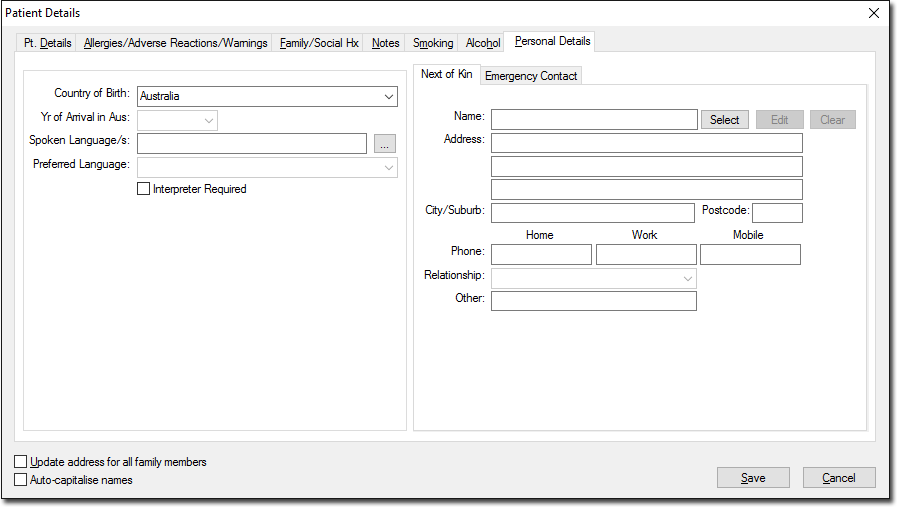
- Country of Birth
- Year of Arrival in Australia
- Spoken Languages (and whether an interpreter is required during their visit)
- Contact details for Next of Kin and Emergency Contact contact details
